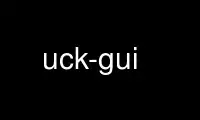
This is the command uck-gui that can be run in the OnWorks free hosting provider using one of our multiple free online workstations such as Ubuntu Online, Fedora Online, Windows online emulator or MAC OS online emulator
PROGRAM:
NAME
uck-gui - Ubuntu Customization Kit graphical user interface
SYNOPSIS
uck-gui [-m] [remaster-dir]
DESCRIPTION
Ubuntu Customization Kit is a tool that helps you customizing official Ubuntu Live CDs
(including Kubuntu/Xubuntu and Edubuntu) to your needs. You can add (almost) any package
to the live system, for example language packs, or applications.
If the optional "remaster-dir" is specified this will be used as (local!) directory that
will contain all data created during the customization process. This defaults to ~/tmp if
not specified.
If the -m option is specified, a set of loop back and unionfs mounts will be used to
create a writeable instance of the ISO image accessible as remaster-iso under remaster-
dir. The modified parts of the ISO will be cached in remaster-iso-cache under remaster-
dir. This is a lot faster and requires less disk space, but may not work for all
scenarios and mandates the installation of some additional software (i.e. fuse-utils and
unionfs-fuse).
The scripts run during customization are a copy of the scripts found in
/usr/lib/uck/customization-profiles/localized_cd.
Note that uck-gui is an interface designed to make localization of and simple addition of
packages to Ubuntu Live-CD's simple, but that the UCK toolset command line interface is
much more powerful.
There also is an alternative GUI (separately packaged as python_uckflow) that is somewhat
more powerful but requires knowledge of shell programming.
Use uck-gui online using onworks.net services
