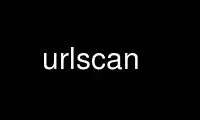
This is the command urlscan that can be run in the OnWorks free hosting provider using one of our multiple free online workstations such as Ubuntu Online, Fedora Online, Windows online emulator or MAC OS online emulator
PROGRAM:
NAME
urlscan - browse the URLs in an email message from a terminal
SYNOPSIS
urlscan [options] < message
urlscan [options] message
DESCRIPTION
urlscan accepts a single email message on standard input, then displays a terminal-based
list of the URLs in the given message. Selecting a URL uses the Python webbrowser module
to determine which browser to open. The BROWSER environment variable will be used if it is
set.
urlscan is primarily intended to be used with the mutt (1) mailreader, but it should work
well with any terminal-based mail program.
urlscan is similar to urlview(1), but has the following additional features:
1. Support for more message encodings, such as quoted-printable and base64.
2. Extraction and display of the context surrounding each URL.
OPTIONS
-c, --compact
Display a simple list of the extracted URLs, instead of showing the context of each
URL.
-n, --no-browser
Disables the selection interface and print the links to standard output. Useful
for scripting (implies --compact).
MUTT INTEGRATION
To integrate urlscan with mutt, include the following two commands in ~/.muttrc:
macro index,pager \cb "<pipe-message> urlscan<Enter>" "call urlscan to extract URLs out of
a message"
macro attach,compose \cb "<pipe-entry> urlscan<Enter>" "call urlscan to extract URLs out
of a message"
Once these lines are in your mutt configuration file, pressing Control-b will allow you to
browse and open the URLs in the currently selected message.
Use urlscan online using onworks.net services
