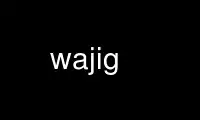
This is the command wajig that can be run in the OnWorks free hosting provider using one of our multiple free online workstations such as Ubuntu Online, Fedora Online, Windows online emulator or MAC OS online emulator
PROGRAM:
NAME
wajig - Simplified command line administrator for Debian
SYNOPSIS
wajig [options] commands...
DESCRIPTION
This manual page briefly documents the wajig command.
wajig packages into one tool many commands useful for managing a Debian system. Instead of
having to remember whether to use dpkg or apt-get or apt-cache, etc, wajig does the
selection of the appropriate tool for you.
wajig is a user command but will use sudo to run commands requiring super user
permissions.
The primary documentation is available from http://www.togaware.com/wajig.
OPTIONS
This program follows the usual GNU command line syntax, with long options starting with
two dashes (`-'). A summary of options to get you started is included below. For more
details see wajig tutorial and wajig commands.
-h, --help
Show summary.
-V, --version
Show version of program.
Use wajig online using onworks.net services
