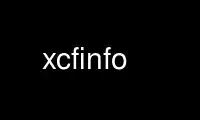
This is the command xcfinfo that can be run in the OnWorks free hosting provider using one of our multiple free online workstations such as Ubuntu Online, Fedora Online, Windows online emulator or MAC OS online emulator
PROGRAM:
NAME
xcfinfo - display information about GIMP xcf files
SYNOPSIS
xcfinfo [ options ] filename
DESCRIPTION
xcfinfo is a command-line tool that displays information about the contents of image files
in the XCF format used by gimp(1), particularly about the layers in the image.
OPTIONS
-h, --help
Print an option summery to standard output and exit with a return code of 0.
-j, --bzip
Equivalent to -Z bzcat. Default if the filename ends with bz2.
-u, --utf8
Use the raw UTF-8 representation from the XCF file to compare and display layer
names. Ordinarily, layer names will be converted to the character set of the
current locale.
-v, --verbose
Print progress messages about the conversion to standard error.
-V, --version
Print the version numer of xcftools to standard output and exit with a return code
of 0.
-z, --gzip
Equivalent to -Z zcat. Default if the filename ends with gz.
-Z command, --unpack command
Specify a command that the input file is filtered through before being interpreted
as an XCF file. The command is invoked as command filename and must produce output
to its standard output. Note that it is not possible to specify arguments as part
of command. An uncompressor is selected automatically if the filename ends with
gz or bz2; to suppress this, use -Z cat (which is implemented without actually
starting a cat(1) process).
OUTPUT
Information about the image is displayed on standard output in a fixed format. The first
line contains general information about the XCF file:
- The file format version
- The canvas size
- The image mode (color, grayscale, or indexed)
- The numer of layers
- The internal compression algorithm
Following this line there is a line for each layer:
1) The character + if the layer is visible and - if it is not
2) The size and offset of the layer
3) The pixel format of the layer, including whether the layer has an alpha channel.
4) The layer mode, as well as the opacity if not 100%, and /mask if the layer has an
active layer mask.
5) The name of the layer.
EXIT STATUS
The exit status of xcfinfo is
0 Success
20 Problems parsing the command line.
21 The specified XCF file does not exist or cannot be read.
123 The XCF file contains presumably valid features that xcftools does not support. (As
of this writing there is no known way of getting the Gimp to write an XCF file that
will provoke this return. Please notify the author if you discover one).
125 The XCF file is malformed.
126 An uncompression program could not be executed, or terminated abnormally.
127 Unexpected I/O error, internal errors, or other "this can't happen" situations.
If an uncompression program returns an error exit status, this will be returned from
xcfinfo too.
Use xcfinfo online using onworks.net services
