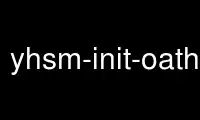
This is the command yhsm-init-oath-token that can be run in the OnWorks free hosting provider using one of our multiple free online workstations such as Ubuntu Online, Fedora Online, Windows online emulator or MAC OS online emulator
PROGRAM:
NAME
yhsm-init-oath-token ‐ Tool to add an OATH token to the yhsm-validation-server(1)
database.
SYNOPSIS
yhsm-init-oath-token --key-handle kh --uid name [options]
DESCRIPTION
Use this tool to add OATH token entrys to the yhsm-validation-server(1) database.
OPTIONS
-D, --device
device file name (default: /dev/ttyACM0)
-v, --verbose
enable verbose operation
--debug
enable debug printout, including all data sent to/from YubiHSM
--force
overwrite any present entry
--key-handle kh
key handle to create AEAD. Examples : "1", "0xabcd".
--uid name
user id (lookup key in token database)
--oath-c num
initial OATH counter value (integer)
--test-oath-window num
number of codes to search with --test-code
--test-code digits
optional OTP from token for verification
--oath-k str
secret HMAC-SHA-1 key of the token, hex encoded
--db-file fn
db file for storing AEADs for later use by the yhsm-validation-server(1) (default:
/var/yubico/yhsm-validation-server.db)
EXIT STATUS
0 YubiHSM keystore successfully unlocked
1 Failed to unlock keystore
255 Client ID not found in internal database
Use yhsm-init-oath-token online using onworks.net services
