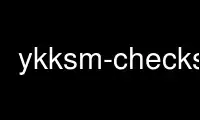
This is the command ykksm-checksum that can be run in the OnWorks free hosting provider using one of our multiple free online workstations such as Ubuntu Online, Fedora Online, Windows online emulator or MAC OS online emulator
PROGRAM:
NAME
ykksm-checksum - Print checksum of important database fields. Useful for quickly
determining whether several KSMs are in sync.
SYNOPSIS
ykksm-checksum [--verbose] [--help] [--database DBI] [--db-user USER] [--db-passwd PASSWD]
DESCRIPTION
Print checksum of important database fields. Useful for quickly determining whether
several KSMs are in sync.
--database DBI: Database identifier, see http://dbi.perl.org/
defaults to a MySQL database ykksm on localhost, i.e., dbi:mysql:ykksm. For
PostgreSQL on the local host you can use 'DBI:Pg:dbname=ykksm;host=127.0.0.1'.
--db-user USER: Database username to use, defaults to empty string.
--db-passwd PASSWD: Database password to use, defaults to empty string.
Usage example:
./ykksm-checksum --database dbi:mysql:ykksm --db-user user --db-passwd pencil
Use ykksm-checksum online using onworks.net services
