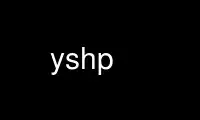
This is the command yshp that can be run in the OnWorks free hosting provider using one of our multiple free online workstations such as Ubuntu Online, Fedora Online, Windows online emulator or MAC OS online emulator
PROGRAM:
NAME
ysh - The YAML Test Shell
SYNOPSIS
ysh [options]
DESCRIPTION
This program is designed to let you play with the Perl YAML modules in an interactive way.
When you to type in Perl, you get back YAML. And vice versa.
By default, every line you type is a one line Perl program, the return value of which will
be displayed as YAML.
To enter multi-line Perl code start the first line with ';' and use as many lines as
needed. Terminate with a line containing just ';'.
To enter YAML text, start with a valid YAML separator/header line which is typically
'---'. Use '===' to indicate that there is no YAML header. Enter as many lines as needed.
Terminate with a line containing just '...'.
To read in and process an external YAML file, enter '< filename'. The ysh will also work
as a standalone filter. It will read anything on STDIN as a YAML stream and write the Perl
output to STDOUT. You can say (on most Unix systems):
cat yaml.file | ysh | less
COMMAND LINE OPTIONS
-MYAML::Module
Set the YAML implementation module you wish.
-l Keep a log of all ysh activity in './ysh.log'. If the log file already exists, new
content will be concatenated to it.
-L Keep a log of all ysh activity in './ysh.log'. If the log file already exists, it will
be deleted first.
-r Test roundtripping. Every piece of Perl code entered will be Dumped, Loaded, and
Dumped again. If the two stores do not match, an error message will be reported.
-R Same as above, except that a confirmation message will be printed when the roundtrip
succeeds.
-i<number>
Specify the number of characters to indent each level. This is the same as setting
$YAML::Indent.
-ub Shortcut for setting '$YAML::UseBlock = 1'. Force multiline scalars to use 'block'
style.
-uf Shortcut for setting '$YAML::UseFold = 1'. Force multiline scalars to use 'folded'
style.
-uc Shortcut for setting '$YAML::UseCode = 1'. Allows subroutine references to be
processed.
-nh Shortcut for setting '$YAML::UseHeader = 0'.
-nv Shortcut for setting '$YAML::UseVersion = 0'.
-v Print the versions of ysh and the YAML implementation module in use.
-V In addition to the -v info, print the versions of YAML related modules.
-h Print a help message.
YSH_OPT
If you don't want to enter your favorite options every time you enter ysh, you can put the
options into the "YSH_OPT" environment variable. Do something like this:
export YSH_OPT='-i3 -uc -L'
Use yshp online using onworks.net services
