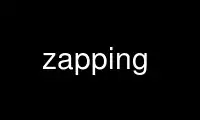
This is the command zapping that can be run in the OnWorks free hosting provider using one of our multiple free online workstations such as Ubuntu Online, Fedora Online, Windows online emulator or MAC OS online emulator
PROGRAM:
NAME
zapping - a Gnome TV and Teletext viewer
SYNOPSIS
zapping [-b, --bpp NUMBER] [-c, --command STRING] [--console-errors]
[--cpu-features FEATURES] [-d, --debug] [--device FILENAME] [--dword-align]
[-n, --tunerless-norm STRING] [--no-overlay, --remote] [--no-plugins] [--no-vbi]
[--no-xv-image] [--no-xv-video] [-v, --no-xv] [--xv-image-port NUMBER]
[--xv-port NUMBER, --xv-video-port NUMBER] [-y, --yuv-format STRING]
[-z, --no-zsfb]
DESCRIPTION
Zapping is a program to watch TV on a computer, within the Gnome environment. You can take
screenshots and record video and audio. Zapping has a Teletext viewer built in and
supports Closed Caption and Teletext subtitles. For more information open the Gnome help
and choose Applications -> Multimedia -> Zapping. This manual page refers to zapping
version 0.10.
OPTIONS
-b, --bpp NUMBER
Color depth of the X display. In TrueColor mode (24 or 32 bits per pixel) you might
get a very distorted image that spreads all around the desktop. This usually means
Zapping could not correctly determine the color depth, which can be given here.
-c, --command COMMAND
Execute the given command and exit. This was intended to create a sort of batch mode,
you may want to use zapping_remote(1) instead. Only one command is implemented. The
set_channel command allows one to change the channel by giving the channel name or RF
channel number, for example:
zapping -c "set_channel BBC"
--console-errors
Redirect the error messages to the console, useful for bug reports.
--cpu-features FEATURES
Override the CPU detection for tests. Possible features are: none, mmx, 3dnow, sse,
sse2, sse3, altivec. When your CPU does not support the given features Zapping may
crash.
-d, --debug
Print debug messages on standard output. You should include this information when
submitting a bug report, as it can help to trace the problem.
--device FILENAME
Kernel video device to use, usually /dev/video. You can specify emulator for tests.
--dword-align
Forces doubleword alignment of the video in overlay mode. Can help when the image is
distorted at certain sizes but looks fine at others.
-n, --tunerless-norm STRING
This option has no function but is recognized for compatibility with earlier versions
of Zapping. It determined the video standard to be used when your TV card has no
tuner, one of NTSC, PAL or SECAM.
--no-overlay, --remote
Do not overlay video. The --remote option refers to the X display. Overlay is only
possible if the graphics card and TV card are plugged into the same computer. Capture
mode is possible on a remote display (on another computer or in a nested display) but
requires a high network bandwidth.
--no-plugins
Do not use any plugins, usually for testing purposes.
--no-vbi
Do not capture and decode VBI data, i.e. Teletext, Subtitles, Closed Caption and
station names. This option is intended for tests and applies only to the current
session. To override it or disable VBI support permanently see the Devices -> VBI
section in the Zapping preferences.
--no-xv-video
Do not use the XVideo extension for video overlay.
--no-xv-image
Do not use the XVideo extension for hardware image scaling.
-v, --no-xv
Do not use the XVideo extension for video overlay or hardware image scaling.
--xv-image-port NUMBER
Number of the XVideo port to use for hardware image scaling. Zapping lists the
available ports with the -d option.
--xv-port NUMBER, --xv-video-port NUMBER
Number of the XVideo port (similar to a device) to use for video overlay. Zapping
lists the available ports with the -d option.
-y, --yuv-format STRING
This option has no function but is recognized for compatibility with earlier versions
of Zapping. It determined the pixel format in capture mode when XVideo hardware image
scaling was available, either YUYV or YVU420.
-z, --no-zsfb
This option has no function but is recognized for compatibility with earlier versions
of Zapping. It used to prevent the execution of zapping_setup_fb(1) on startup. Now
Zapping calls the helper application only if necessary.
Use zapping online using onworks.net services
