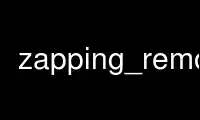
This is the command zapping_remote that can be run in the OnWorks free hosting provider using one of our multiple free online workstations such as Ubuntu Online, Fedora Online, Windows online emulator or MAC OS online emulator
PROGRAM:
NAME
zapping_remote - sends commands to a running instance of Zapping
SYNOPSIS
zapping_remote [-h] [-d NAME] [-i ID] [-v] [-x] [command]
DESCRIPTION
zapping_remote is a small program to send Python commands to a running instance of
Zapping. See the Zapping documentation for a list of commands.
When the -x option is given zapping_remote can also send Xawtv commands, see the xawtv-
remote(1) manual page for details. Zapping also responds to xawtv-remote. This manual
page refers to zapping_remote version 0.10.
OPTIONS
-h
Prints usage information on stdout, then terminates the program.
-d NAME
The X display to use.
-i ID
The ID of the Zapping or Xawtv main window. When omitted zapping_remote tries to find
it automatically.
-v NUMBER
Debug level, default 0.
-x
Switches to a xawtv-remote compatible mode, sending Xawtv instead of Python commands.
Use zapping_remote online using onworks.net services
