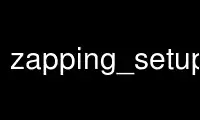
This is the command zapping_setup_fb that can be run in the OnWorks free hosting provider using one of our multiple free online workstations such as Ubuntu Online, Fedora Online, Windows online emulator or MAC OS online emulator
PROGRAM:
NAME
zapping_setup_fb - prepares V4L/V4L2 driver for overlay
SYNOPSIS
zapping_setup_fb [-?, -h, --help, --usage] [-b, --bpp NUMBER] [-c, --child]
[-d, --device FILENAME] [-D, --display NAME] [-f, --fd] [-q, --quiet]
[-S, --screen SCREEN NUMBER] [-v, --verbose] [-V, --version]
DESCRIPTION
zapping_setup_fb is a small program to prepare Video For Linux (V4L) or Video For Linux
Two (V4L2) video capture drivers for video overlay. It must be executed by pam(8) with
root privileges, or owned by root with the set-user-ID bit set (see chmod(1)). This manual
page refers to zapping_setup_fb version 0.13.
BACKGROUND
To enable video overlay V4L and V4L2 drivers need to know the screen memory address. For
security reasons only the system administrator can program this address. zapping(1)
delegates the task to this helper application.
OPTIONS
-?, -h, --help, --usage
Prints usage information on stdout, then terminates the program.
-b, --bpp NUMBER
Color depth hint, the number of bits per pixel on the display in question, either 24
or 32. Usually zapping_setup_fb can determine this number automatically.
-c, --child
Zapping sets this flag when executing zapping_setup_fb as child process to enable the
output of localized error messages in UTF-8 encoding on stderr.
-d, --device FILENAME
The video capture device to open, by default /dev/video0.
-D, --display NAME
The X display to use. Defaults to the name defined by the DISPLAY environment
variable.
-f, --fd NUMBER
Zapping uses this option when executing zapping_setup_fb as child process to access
the video capture driver by this shared file descriptor instead of opening the device
file by name.
-q, --quiet
Decrements the verbosity level.
-S, --screen NUMBER
The X screen to use (Xinerama), defaults to 0.
-v, --verbose
Increments the verbosity level.
-V, --version
Prints the version of zapping_setup_fb on stdout, then terminates the program.
Use zapping_setup_fb online using onworks.net services
