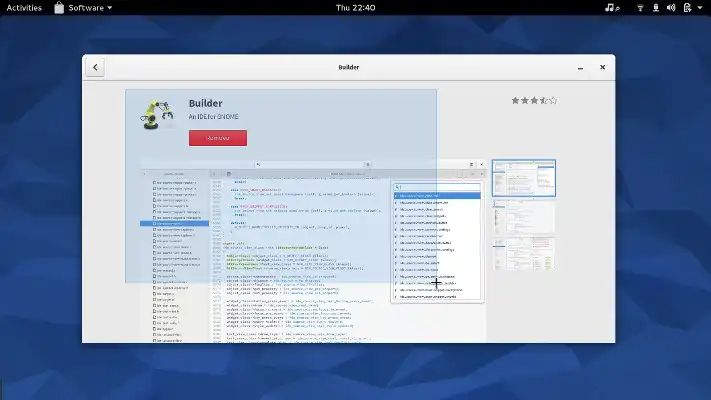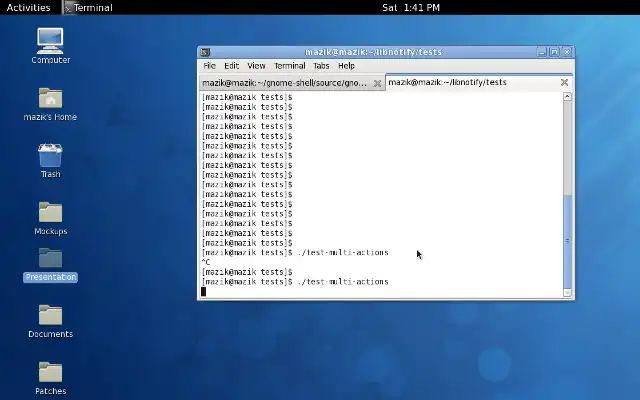Fedora Workstation
OnWorks Fedora Workstation online is a Linux distribution developed by the community-supported Fedora Project and owned by Red Hat. Fedora contains software distributed under a free and open-source license and aims to be on the leading edge of such technologies. Fedora has a reputation for focusing on innovation, integrating new technologies early on and working closely with upstream Linux communities. The default desktop in Fedora is the GNOME desktop environment and the default interface is the GNOME Shell. Other desktop environments, including KDE, Xfce, LXDE, MATE and Cinnamon, are available. Fedora Project also distributes custom variations of Fedora called Fedora spins. These are built with specific sets of software packages, offering alternative desktop environments or targeting specific interests such as gaming, security, design, scientific computing and robotics.
SCREENSHOTS
Ad
DESCRIPTION
As you can see in this OnWorks Fedora Workstation online its most important features are:
GNOME 3.30 brings new lock screen, automatic updates for Flatpaks, and other performance improvements. Check our detailed article on what’s new in GNOME 3.30.
Fedora 29 comes with TLS 1.3 (draft28) enabled by default and supports on the GnuTLS crypto library. TLS 1.3 is the newest version approved by the Internet Engineering Task Force as the protocol for making HTTPS secure web connections. It also brings security and performance improvements, lower-latency, and also can handle long sessions better than TLS 1.2.
Fedora Atomic Workstation is being renamed to Fedora Silverblue in this release of Fedora. For those not aware, Fedora Silverblue is one of the several official spins of Fedora Workstation. This modern Linux OS spin is more secure as desktop applications are shipped and run as flatpaks, and development mostly happens inside containers. Therefore, you will see transactional updates, increased Isolation, and easier change tracking. Fedora Silverblue is expected to be fully mature for Fedora 30 release.
Xfce desktop environment has always been on 4.12.x package which uses GTK2 and is almost stale. Fedora 29 will utilize GTK3. Significant work has been completed to migrate the DE to GTK-3 completely. The obvious benefit to this migration is the use of a modern and actively maintained toolkit.
Liberation fonts in Fedora 29 will be upgraded to Liberation 2.00.3 version from current Liberation fonts 1.07.4. If you still love the current one for some reason, they would still be available in the form of a Copr repository. Liberation Fonts 2 is already six years old font that’s popular due to being a fork of Chrome OS’s “Croscore” fonts.
The latest version of Python, which is version 3.7 will be included in this new release.
Finally, it’s happening in Fedora. On systems with only a single OS installed, the grub menu will be hidden by default settings as it doesn’t make any sense. Hence, you should see a smoother and faster boot experience making for a better user experience.
Modular repositories are enabled by default, which was previously limited to only the Server Edition. Therefore, Fedora users will have access to a wider range of software choices than they had previously. This also will provide an additional advantage of no longer need to duplicate that work for both the modular and non-modular repositories.
ZRAM for swap on ARMv7 and aarch64 will be enabled in the pre-generated images to improve performance and reliability on ARM Single Board Computers such a the Raspberry Pi.
Perl 5.28 version brings several new features applied over a year of development.