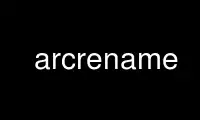
This is the command arcrename that can be run in the OnWorks free hosting provider using one of our multiple free online workstations such as Ubuntu Online, Fedora Online, Windows online emulator or MAC OS online emulator
PROGRAM:
NAME
arcrename - rename file or directory
DESCRIPTION
The arcrename renames files or directories on grid storage elements and indexing services.
SYNOPSIS
arcrename [options] oldurl newurl
OPTIONS
-P, --listplugins
list the available plugins (protocols supported)
-t, --timeout=seconds
timeout in seconds (default 20)
-z, --conffile=filename
configuration file (default ~/.arc/client.conf)
-d, --debug=debuglevel
FATAL, ERROR, WARNING, INFO, VERBOSE or DEBUG
-v, --version
print version information
-?, --help
print help
ARGUMENTS
oldurl current name of file or directory
newurl new name for file or directory
EXTENDED DESCRIPTION
The arcrename command renames files or directories on grid storage elements and indexing
services. The path component of oldurl and newurl must differ and it must be the only
component of both URLs which is different. arcrename will exit with an error if the paths
are equivalent or other components of the URLs are different. Renaming a URL to an
existing URL will either fail or overwrite the existing URL, depending on the protocol.
arcrename works purely at the namespace level and does not perform data transfer.
For more information on ARC URL syntax please read "Protocols, Uniform Resource Locators
(URL) and Extensions Supported in ARC" [NORDUGRID-TECH-7]
Depending on the installed libraries (check with -P ), the following protocols may be
used: file (file:// prefix may be omitted), http, https, httpg, ftp, gsiftp, srm,
root. However renaming is not supported or implemented for some of those protocols.
Use arcrename online using onworks.net services
