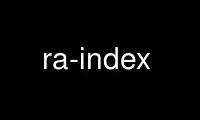
This is the command ra-index that can be run in the OnWorks free hosting provider using one of our multiple free online workstations such as Ubuntu Online, Fedora Online, Windows online emulator or MAC OS online emulator
PROGRAM:
NAME
ra-index - index files for use with remembrance agent software
SYNOPSIS
ra-index [--version] [-v] [-d] [-s] <base-dir> <source1> [<source2>] [...] [-e
<excludee1> [<excludee2>] [...]]
DESCRIPTION
ra-index and ra-retrieve make up the Savant search engine, an information retrieval engine
designed as a back-end for the Remembrance Agent (RA). Given a collection of the user's
accumulated email, usenet news articles, papers, saved HTML files and other text notes,
the RA attempts to find those documents which are most relevant to the user's current
context. That is, it searches this collection of text for the documents which bear the
highest word-for-word similarity to the text the user is currently editing, in the hope
that they will also bear high conceptual similarity and thus be useful to the user's
current work. With the Emacs front-end, these suggestions are continuously displayed in a
small buffer at the bottom of the user's window. If a suggestion looks useful, the full
text can be retrieved with a single command.
The Remembrance Agent works in two stages. First, the user's collection of text documents
is indexed into a database saved in a vector format. After the database is created, the
other stage of the Remembrance Agent is run from emacs, where it periodically takes a
sample of text from the working buffer and finds those documents from the collection that
are most similar. It summarizes the top documents in a small emacs window and allows you
to retrieve the entire text of any one with a keystroke. See the README file for
information on using the Emacs front-end.
At its core Savant is a text-retrieval search-engine that uses a standard TF/iDF
algorithm, but it also uses a template system to recognize different kinds of documents
and extract various field information. For example, ra-index can recognize subject lines
and address information from email files and file this information separately. It can
also pull apart file archives into separate documents, e.g. RMAIL files are indexed as
separate email documents. Finally, there are filters defined for many document types to
remove extraneous information like HTML tags that might otherwise cause problems in
retrieval. These are all precompiled in a template structure. It is not currently well
documented, though if anyone wants to play with it is all defined in the source file
templates/conftemplates.c.
The RA is primarily designed as a proactive information provider that continually gives
you information that might be relevant to your current environment, but Savant can also be
used as a standard text and information retrieval search engine.
USAGE
To index, you must have a set of source text-files, and a directory Savant can put
database files into. The <source> arguments may be files or directories. If a directory
is in the list, Savant will use all its contents, recursing into all subdirectories. Non-
text files and backup files (those appended with ~ or prepended with #) are ignored. It
also ignores dot-files (those starting with .) and symbolic links. Any files or
directories specified after the optional -e flag will be excluded. Savant will use any
files it finds to create a database in the specified base directory, which must already
exist. The optional -v argument (verbose) will direct Savant to keep you updated on its
progress. So for example,
ra-index -v ~/RA-indexes/mail ~/RMAIL ~/Rmail-files -e ~/Rmail-files/Old-files
will build a database in the ~/RA-indexes/mail directory, made up of emails from my RMAIL
file plus all files and subdirectories of ~/Rmail-files, excluding files and directories
in ~/Rmail-files/Old-files.
ra-index can build databases in any directory you like, but the emacs interface for the
Remembrance Agent expects a particular structure. For each database you want to make, you
should create a directory, and all these directories should live in the same parent
directory. For example, for my own use I have a directory ~/RA-indexes/, and within that
are the directories ~/RA-indexes/mail/, ~/RA-indexes/papers/, etc. which actually contain
the database files.
OPTIONS
-v Verbose mode. Print useful information.
-d Debug mode. Print not-so-useful information.
-e Exclude all filenames and directories which follow
-s Follow symbolic links when indexing
--version
Print version information.
Use ra-index online using onworks.net services
