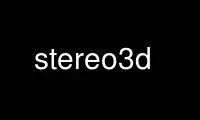
This is the command stereo3d that can be run in the OnWorks free hosting provider using one of our multiple free online workstations such as Ubuntu Online, Fedora Online, Windows online emulator or MAC OS online emulator
PROGRAM:
NAME
stereo3d - render a Raster3D scene as a side-by-side stereo pair
SYNOPSIS
stereo3d [options] [-png [outfile.png ]] < infile.r3d > outfile.png
stereo3d [options] -tiff [outfile.tiff] < infile.r3d > outfile.tiff
stereo3d is a shell script that renders a single Raster3D input file as a side-by-side
stereo pair.
stereo3d uses the Raster3D utilities normal3d and render, and the ImageMagick image
processing package. Intermediate scratch files are created in directory TMPDIR, if
defined, otherwise in /usr/tmp.
The right eye and left eye views are separately rendered, optionally given black borders,
and merged to form a single side-by-side stereo pair.
Input is from stdin, output is to stdout unless a filename is given as an argument to the
-png or -tiff options.
EXAMPLES
If the following line would render a single image:
render -tiff single.tiff < input.r3d
then the following line would render the same scene as a stereo pair instead:
stereo3d -tiff stereo.tiff < input.r3d
OPTIONS
The options below are specific to stereo3d. All other options, e.g. -labels or -gamma 1.2
are passed through to the render program.
-angsep
By default the stereo effect is generated by a shear operation. The -angsep option
creates stereo by using angular separation instead. Neither option is perfect: the
default handles shadows badly, and the -angsep option blurs specular highlights.
-border
By default the left and right images are placed next to each other with no intervening
space and no frame around them. The -border option requests a 4 pixel wide black border
separating and surrounding the component images.
SOURCE
web URL:
http://www.bmsc.washington.edu/raster3d/raster3d.html
contact:
Ethan A Merritt
University of Washington, Seattle WA 98195
[email protected]
Use stereo3d online using onworks.net services
