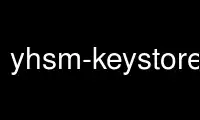
This is the command yhsm-keystore-unlock that can be run in the OnWorks free hosting provider using one of our multiple free online workstations such as Ubuntu Online, Fedora Online, Windows online emulator or MAC OS online emulator
PROGRAM:
NAME
yhsm-keystore-unlock ‐ Unlock the keystore in a YubiHSM
SYNOPSIS
yhsm-keystore-unlock [options]
DESCRIPTION
In versions of the YubiHSM before 1.0, the YubiHSM could be protected using a 'HSM
password'. The YubiHSM would unlock it's cryptographic functions if the correct password
was given, but it was a simple comparision test.
In YubiHSM 1.0, the password was changed into an actual key that was used to decrypt the
contents of the YubiHSM internal key store, which was then AES-256 encrypted using the new
'Master key' when stored in the device.
In YubiHSM 1.0, the option to also require an YubiKey OTP to unlock the keystore was also
added. One or more 'Admin YubiKeys' can be configured in the YubiHSM, and an OTP from one
of these must also be provided before the YubiHSM will enable it's cryptographic
functions.
The OTP is simply validated against the non-encrypted internal database (not key store) in
the YubiHSM though, but together with a 'Master key' not stored on the server with the
YubiHSM, it provides enhanced security by being a second factor that an attacker can't
just intercept even if the server is compromised.
OPTIONS
-D, --device
device file name (default: /dev/ttyACM0).
-v, --verbose
enable verbose operation.
--debug
enable debug printout, including all data sent to/from YubiHSM.
--no-otp
skip the prompt for an OTP. For use by scripts where no OTP is required and the
Master Key is stored on the server with the YubiHSM.
--stdin
read password and/or OTP from stdin rather than prompting for them. Python prompts
does not accept piped input, so this option have to be used to unlock the YubiHSM
from a script for example.
EXIT STATUS
0 YubiHSM keystore successfully unlocked.
1 Failed to unlock keystore.
Use yhsm-keystore-unlock online using onworks.net services
