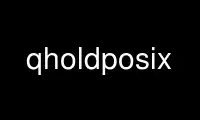
This is the command qholdposix that can be run in the OnWorks free hosting provider using one of our multiple free online workstations such as Ubuntu Online, Fedora Online, Windows online emulator or MAC OS online emulator
PROGRAM:
NAME
qhold — hold batch jobs
SYNOPSIS
qhold [−h hold_list] job_identifier...
DESCRIPTION
A hold is placed on a batch job by a request to the batch server that manages the batch
job. A batch job that has one or more holds is not eligible for execution. The qhold
utility is a user-accessible client of batch services that requests one or more types of
hold to be placed on one or more batch jobs.
The qhold utility shall place holds on those batch jobs for which a batch job_identifier
is presented to the utility.
The qhold utility shall place holds on batch jobs in the order in which their batch
job_identifiers are presented to the utility. If the qhold utility fails to process any
batch job_identifier successfully, the utility shall proceed to process the remaining
batch job_identifiers, if any.
The qhold utility shall place holds on each batch job by sending a Hold Job Request to the
batch server that manages the batch job.
The qhold utility shall not exit until holds have been placed on the batch job
corresponding to each successfully processed batch job_identifier.
OPTIONS
The qhold utility shall conform to the Base Definitions volume of POSIX.1‐2008, Section
12.2, Utility Syntax Guidelines.
The following option shall be supported by the implementation:
−h hold_list
Define the types of holds to be placed on the batch job.
The qhold −h option shall accept a value for the hold_list option-argument that
is a string of alphanumeric characters in the portable character set (see the
Base Definitions volume of POSIX.1‐2008, Section 6.1, Portable Character Set).
The qhold utility shall accept a value for the hold_list option-argument that is
a string of one or more of the characters 'u', 's', or 'o', or the single
character 'n'.
For each unique character in the hold_list option-argument, the qhold utility
shall add a value to the Hold_Types attribute of the batch job as follows, each
representing a different hold type:
u USER
s SYSTEM
o OPERATOR
If any of these characters are duplicated in the hold_list option-argument, the
duplicates shall be ignored.
An existing Hold_Types attribute can be cleared by the following hold type:
n NO_HOLD
The qhold utility shall consider it an error if any hold type other than 'n' is
combined with hold type 'n'.
Strictly conforming applications shall not repeat any of the characters 'u',
's', 'o', or 'n' within the hold_list option-argument. The qhold utility shall
permit the repetition of characters, but shall not assign additional meaning to
the repeated characters.
An implementation may define other hold types. The conformance document for an
implementation shall describe any additional hold types, how they are specified,
their internal behavior, and how they affect the behavior of the utility.
If the −h option is not presented to the qhold utility, the implementation shall
set the Hold_Types attribute to USER.
OPERANDS
The qhold utility shall accept one or more operands that conform to the syntax for a batch
job_identifier (see Section 3.3.1, Batch Job Identifier).
STDIN
Not used.
INPUT FILES
None.
ENVIRONMENT VARIABLES
The following environment variables shall affect the execution of qhold:
LANG Provide a default value for the internationalization variables that are unset or
null. (See the Base Definitions volume of POSIX.1‐2008, Section 8.2,
Internationalization Variables the precedence of internationalization variables
used to determine the values of locale categories.)
LC_ALL If set to a non-empty string value, override the values of all the other
internationalization variables.
LC_CTYPE Determine the locale for the interpretation of sequences of bytes of text data
as characters (for example, single-byte as opposed to multi-byte characters in
arguments).
LC_MESSAGES
Determine the locale that should be used to affect the format and contents of
diagnostic messages written to standard error.
LOGNAME Determine the login name of the user.
ASYNCHRONOUS EVENTS
Default.
STDOUT
None.
STDERR
The standard error shall be used only for diagnostic messages.
OUTPUT FILES
None.
EXTENDED DESCRIPTION
None.
EXIT STATUS
The following exit values shall be returned:
0 Successful completion.
>0 An error occurred.
CONSEQUENCES OF ERRORS
In addition to the default behavior, the qhold utility shall not be required to write a
diagnostic message to standard error when the error reply received from a batch server
indicates that the batch job_identifier does not exist on the server. Whether or not the
qhold utility waits to output the diagnostic message while attempting to locate the job on
other servers is implementation-defined.
The following sections are informative.
APPLICATION USAGE
None.
EXAMPLES
None.
RATIONALE
The qhold utility allows users to place a hold on one or more jobs. A hold makes a batch
job ineligible for execution.
The qhold utility has options that allow the user to specify the type of hold. Should the
user wish to place a hold on a set of jobs that meet a selection criteria, such a list of
jobs can be acquired using the qselect utility.
The −h option allows the user to specify the type of hold that is to be placed on the job.
This option allows for USER, SYSTEM, OPERATOR, and implementation-defined hold types. The
USER and OPERATOR holds are distinct. The batch server that manages the batch job will
verify that the user is authorized to set the specified hold for the batch job.
Mail is not required on hold because the administrator has the tools and libraries to
build this option if he or she wishes.
Historically, the qhold utility has been a part of some existing batch systems, although
it has not traditionally been a part of the NQS.
FUTURE DIRECTIONS
The qhold utility may be removed in a future version.
Use qholdposix online using onworks.net services
