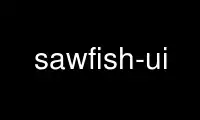
This is the command sawfish-ui that can be run in the OnWorks free hosting provider using one of our multiple free online workstations such as Ubuntu Online, Fedora Online, Windows online emulator or MAC OS online emulator
PROGRAM:
NAME
sawfish-ui — The Sawfish Configurator.
SYNOPSIS
sawfish-ui [ --group=GROUP-NAME ] [ --flatten ] [ --single-level ] [ --socket-
id=WINDOW-ID ]
DESCRIPTION
This program can be used to invoke the GUI manually; if GNOME is being used, then the
GNOME Control Center can also be used to customize certain classes.
OPTIONS
--group GROUP-NAME
Display only GROUP-NAME
GROUP-NAME should be one of these names Sawfish, Appearance, Bindings, Focus,
Matched Windows, Minimizing/Maximizing, Miscellaneous, Move/Resize, Placement,
Sounds, Workspaces
--flatten display sub-groups inline instead of using a tree widget (good for control
center). In normal `tree' item, don't put frame the widgets
--single-level
Don't display the tree widget.
--socket-id WINDOW-ID
This option allow the ui to be embedded in the gnome control center. This also
disables the ok/cancel/etc buttons and enables a hacky protocol on stdin/stdout
Use sawfish-ui online using onworks.net services
