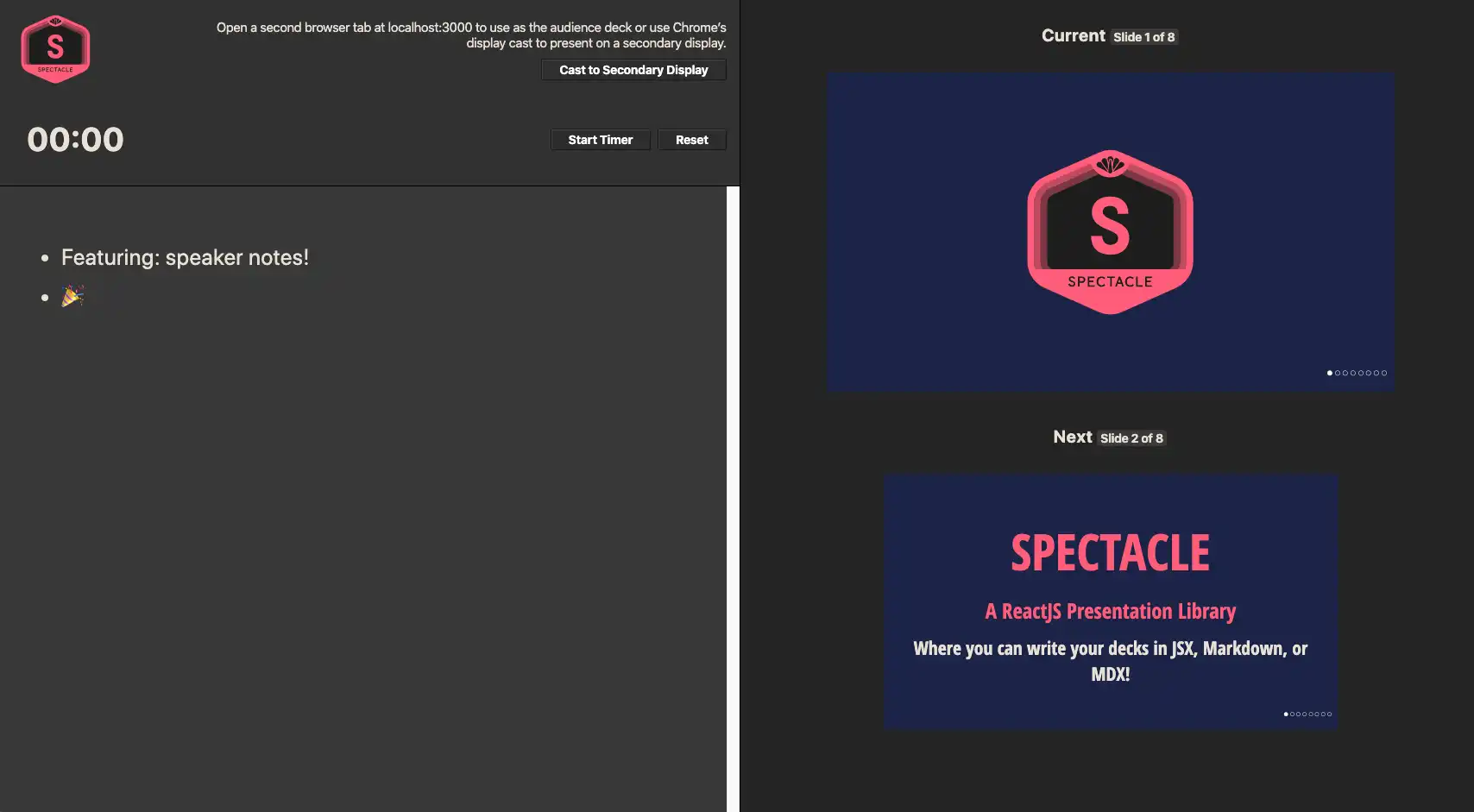This is the Linux app named Spectacle whose latest release can be downloaded as spectacle@10.1.6.zip. It can be run online in the free hosting provider OnWorks for workstations.
Download and run online this app named Spectacle with OnWorks for free.
Follow these instructions in order to run this app:
- 1. Downloaded this application in your PC.
- 2. Enter in our file manager https://www.onworks.net/myfiles.php?username=XXXXX with the username that you want.
- 3. Upload this application in such filemanager.
- 4. Start the OnWorks Linux online or Windows online emulator or MACOS online emulator from this website.
- 5. From the OnWorks Linux OS you have just started, goto our file manager https://www.onworks.net/myfiles.php?username=XXXXX with the username that you want.
- 6. Download the application, install it and run it.
SCREENSHOTS
Ad
Spectacle
DESCRIPTION
Spectacle is an open source presentation library based on React.js. It lets you create sleek presentations using JSX syntax, giving you the ability to live demo your code.
Spectacle’s presentations are lively and interactive, with clickable elements, themes, custom backgrounds, animations, and many other fun and unique elements you can add to make your presentations pop. With Spectacle you can also live demo your code in real time without having to leave the presentation deck. Code blocks conveniently auto-size and scroll when there is an overflow of content.
See the live demo deck at: https://raw.githack.com/FormidableLabs/spectacle/main/examples/one-page.html
Features
- Interactive React components
- Auto-fit text
- Image dimming
- Slide transitions
- Fully responsive Flexbox layouts
- Live preview of code
- Composed components (e.g.quotes)
- Markdown tags
- Flexible theming system
- Modes
Programming Language
JavaScript
Categories
This is an application that can also be fetched from https://sourceforge.net/projects/spectacle.mirror/. It has been hosted in OnWorks in order to be run online in an easiest way from one of our free Operative Systems.