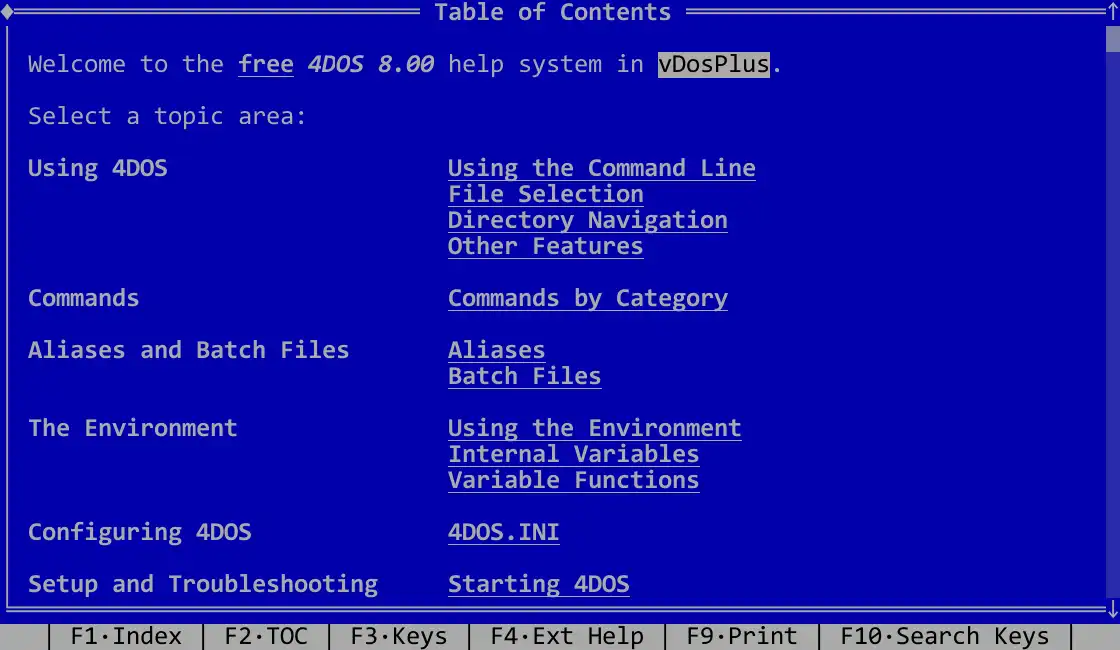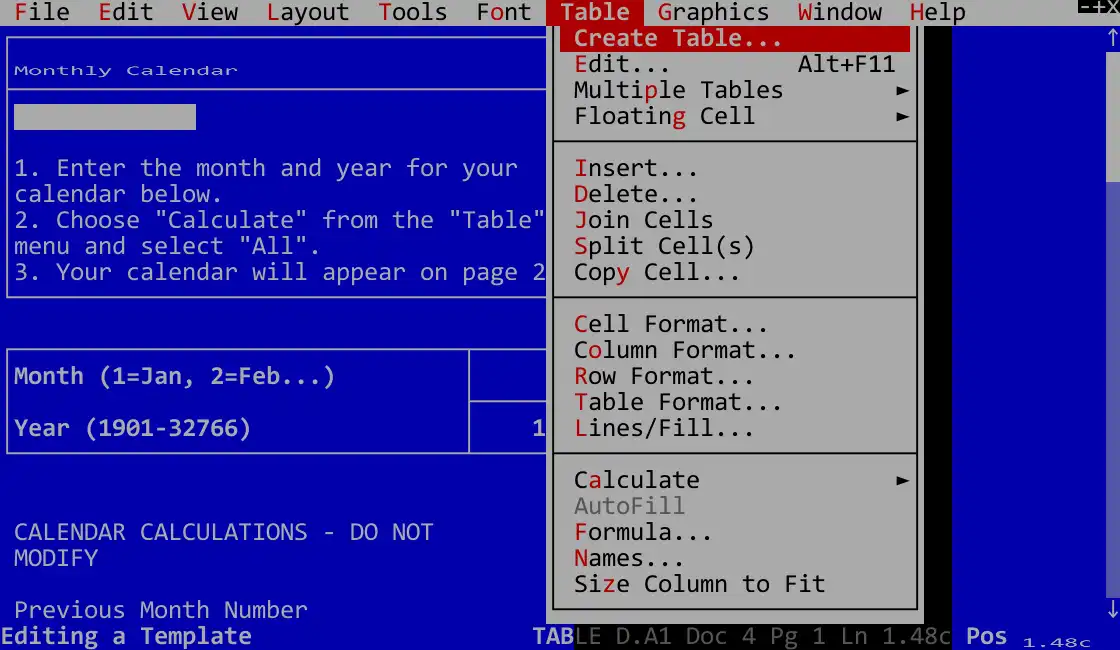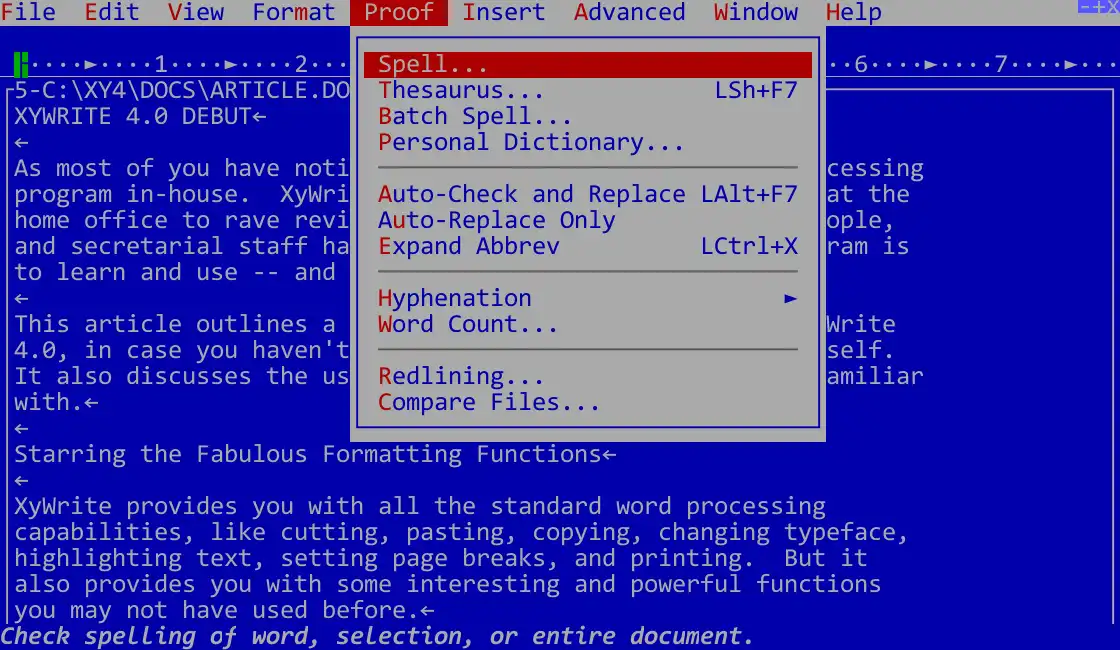This is the Linux app named vDosPlus whose latest release can be downloaded as vDosPlus-201511-src.zip. It can be run online in the free hosting provider OnWorks for workstations.
Download and run online this app named vDosPlus with OnWorks for free.
Follow these instructions in order to run this app:
- 1. Downloaded this application in your PC.
- 2. Enter in our file manager https://www.onworks.net/myfiles.php?username=XXXXX with the username that you want.
- 3. Upload this application in such filemanager.
- 4. Start the OnWorks Linux online or Windows online emulator or MACOS online emulator from this website.
- 5. From the OnWorks Linux OS you have just started, goto our file manager https://www.onworks.net/myfiles.php?username=XXXXX with the username that you want.
- 6. Download the application, install it and run it.
SCREENSHOTS
Ad
vDosPlus
DESCRIPTION
vDosPlus is a free general-purpose non-gaming DOS emulator running on Windows, based on vDos and DOSBox. Compared with original vDos, it has many more useful features and other improvements, such as direct support for Windows-style long filenames (LFN) and their corresponding short filenames (SFN), as well as enhanced file system, keyboard, mouse and display support (among others).The home page of vDosPlus is now located at the following URL. Please visit the home page to find the latest downloads and other useful information (such as changelogs and online tips):
http://www.vdosplus.org/
You can download vDosPlus 2015.11.01 files at this SourceForge site:
https://sourceforge.net/projects/vdosplus/files/
The source code of vDosPlus (modified from original vDos) may be found at the Git repository of this SourceForge site too.
Features
- General-purpose DOS emulator
- Run your DOS applications
- Tight integration with Windows
- Enhanced keyboard and mouse support
- Enhanced display support
- Printing to PCL, PS and GDI printers
- Visual display for different text styles in DOS applications
This is an application that can also be fetched from https://sourceforge.net/projects/vdosplus/. It has been hosted in OnWorks in order to be run online in an easiest way from one of our free Operative Systems.