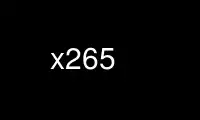
This is the command x265 that can be run in the OnWorks free hosting provider using one of our multiple free online workstations such as Ubuntu Online, Fedora Online, Windows online emulator or MAC OS online emulator
PROGRAM:
NAME
x256 - encoder for creating H.265/HVEC video streams
SYNOPSIS
x265 [options] infile [-o] outfile
DESCRIPTION
x256 is a commandline encoder for creating H.265/High Efficency Video Coding (HEVC) video
streams. infile can be a YUV or Y4M video stream. outfile will be used to store the raw
HEVC bitstream.
Executable Options:
-h/--help
Show this help text and exit
Output Options:
-o/--output <filename>
Bitstream output file name
--log-level <string>
Logging level: none error warning info debug full. Default info
--no-progress
Disable CLI progress reports
--[no-]cu-stats
Enable logging stats about distribution of cu across all modes. Default disabled
--csv <filename>
Comma separated log file, log level >= 3 frame log, else one line per run
Input Options:
--input <filename>
Raw YUV or Y4M input file name. `-` for stdin
--y4m Force parsing of input stream as YUV4MPEG2 regardless of file extension
--fps <float|rational>
Source frame rate (float or num/denom), auto-detected if Y4M
--input-res WxH
Source picture size [w x h], auto-detected if Y4M
--input-depth <integer>
Bit-depth of input file. Default 8
--input-csp <string>
Source color space: i420, i444 or i422, auto-detected if Y4M. Default: i420
-f/--frames <integer>
Maximum number of frames to encode. Default all
--seek <integer>
First frame to encode
--[no-]interlace <bff|tff>
Indicate input pictures are interlace fields in temporal order. Default progressive
--dither
Enable dither if downscaling to 8 bit pixels. Default disabled
Quality reporting metrics:
--[no-]ssim
Enable reporting SSIM metric scores. Default disabled
--[no-]psnr
Enable reporting PSNR metric scores. Default disabled
Profile, Level, Tier:
--profile <string>
Enforce an encode profile: main, main10, mainstillpicture
--level-idc <integer|float>
Force a minumum required decoder level (as '5.0' or '50')
--[no-]high-tier
If a decoder level is specified, this modifier selects High tier of that level
Threading, performance:
--threads <integer>
Number of threads for thread pool (0: detect CPU core count, default)
-F/--frame-threads <integer>
Number of concurrently encoded frames. 0: auto-determined by core count
--[no-]wpp
Enable Wavefront Parallel Processing. Default enabled
--[no-]pmode
Parallel mode analysis. Default disabled
--[no-]pme
Parallel motion estimation. Default disabled
--[no-]asm <bool|int|string>
Override CPU detection. Default: auto
Presets:
-p/--preset <string>
Trade off performance for compression efficiency. Default medium
ultrafast, superfast, veryfast, faster, fast, medium, slow, slower, veryslow, or
placebo
-t/--tune <string>
Tune the settings for a particular type of source or situation:
psnr, ssim, zerolatency, or fastdecode
Quad-Tree size and depth:
-s/--ctu <64|32|16>
Maximum CU size (default: 64x64). Default 64
--tu-intra-depth <integer>
Max TU recursive depth for intra CUs. Default 1
--tu-inter-depth <integer>
Max TU recursive depth for inter CUs. Default 1
--[no-]rect
Enable rectangular motion partitions Nx2N and 2NxN. Default disabled
--[no-]amp
Enable asymmetric motion partitions, requires --rect. Default disabled
Analysis:
--rd <0..6>
Level of RD in mode decision 0:least....6:full RDO. Default 3
--psy-rd <0..2.0>
Strength of psycho-visual rate distortion optimization, 0 to disable. Default
0.000000
--psy-rdoq <0..50.0>
Strength of psycho-visual optimization in quantization, 0 to disable. Default
0.000000
--nr <integer>
An integer value in range of 100 to 1000, which denotes strength of noise
reduction. Default disabled
--[no-]tskip-fast
Enable fast intra transform skipping. Default disabled
--[no-]early-skip
Enable early SKIP detection. Default disabled
--[no-]fast-cbf
Enable early outs based on whether residual is coded. Default disabled
Coding tools:
-w/--[no-]weightp
Enable weighted prediction in P slices. Default enabled
--[no-]weightb
Enable weighted prediction in B slices. Default disabled
--[no-]cu-lossless
Consider lossless mode in CU RDO decisions. Default disabled
--[no-]signhide
Hide sign bit of one coeff per TU (rdo). Default enabled
--[no-]tskip
Enable intra 4x4 transform skipping. Default disabled
Temporal / motion search options:
--me <string>
Motion search method dia hex umh star full. Default 1
-m/--subme <integer>
Amount of subpel refinement to perform (0:least .. 7:most). Default 2
--merange <integer>
Motion search range. Default 57
--max-merge <1..5>
Maximum number of merge candidates. Default 2
--[no-]temporal-mvp
Enable temporal MV predictors. Default enabled
Spatial / intra options:
--[no-]strong-intra-smoothing Enable strong intra smoothing for 32x32 blocks. Default
enabled
--[no-]constrained-intra
Constrained intra prediction (use only intra coded reference pixels) Default
disabled
--[no-]b-intra
Enable intra in B frames in veryslow presets. Default disabled
--[no-]fast-intra
Enable faster search method for angular intra predictions. Default disabled
--rdpenalty <0..2>
penalty for 32x32 intra TU in non-I slices. 0:disabled 1:RD-penalty 2:maximum.
Default 0
Slice decision options:
--[no-]open-gop
Enable open-GOP, allows I slices to be non-IDR. Default enabled
-I/--keyint <integer>
Max IDR period in frames. -1 for infinite-gop. Default 250
-i/--min-keyint <integer>
Scenecuts closer together than this are coded as I, not IDR. Default: auto
--no-scenecut
Disable adaptive I-frame decision
--scenecut <integer>
How aggressively to insert extra I-frames. Default 40
--rc-lookahead <integer>
Number of frames for frame-type lookahead (determines encoder latency) Default 20
--bframes <integer>
Maximum number of consecutive b-frames (now it only enables B GOP structure)
Default 4
--bframe-bias <integer>
Bias towards B frame decisions. Default 0
--b-adapt <0..2>
0 - none, 1 - fast, 2 - full (trellis) adaptive B frame scheduling. Default 2
--[no-]b-pyramid
Use B-frames as references. Default enabled
--ref <integer>
max number of L0 references to be allowed (1 .. 16) Default 3
--qpfile <string>
Force frametypes and QPs for some or all frames Format of each line: framenumber
frametype QP QP is optional (none lets x265 choose). Frametypes: I,i,P,B,b. QPs
are restricted by qpmin/qpmax.
Rate control, Quantization:
--bitrate <integer>
Target bitrate (kbps) for ABR (implied). Default 0
-q/--qp <integer>
QP for P slices in CQP mode (implied). --ipratio and --pbration determine other
slice QPs
--crf <float>
Quality-based VBR (0-51). Default 28.000000
--[no-]lossless
Enable lossless: bypass transform, quant and loop filters globally. Default
disabled
--crf-max <float>
With CRF+VBV, limit RF to this value. Default 0.000000 May cause VBV underflows!
--crf-min <float>
With CRF+VBV, limit RF to this value. Default 0.000000 this specifies a minimum
rate factor value for encode!
--vbv-maxrate <integer>
Max local bitrate (kbit/s). Default 0
--vbv-bufsize <integer>
Set size of the VBV buffer (kbit). Default 0
--vbv-init <float>
Initial VBV buffer occupancy (fraction of bufsize or in kbits). Default 0.900000
--aq-mode <integer>
Mode for Adaptive Quantization - 0:none 1:uniform AQ 2:auto variance. Default 2
--aq-strength <float>
Reduces blocking and blurring in flat and textured areas.(0 to 3.0). Default
1.000000
--[no-]cutree
Enable cutree for Adaptive Quantization. Default enabled
--ipratio <float>
QP factor between I and P. Default 1.400000
--pbratio <float>
QP factor between P and B. Default 1.300000
--cbqpoffs <integer>
Chroma Cb QP Offset. Default 0
--crqpoffs <integer>
Chroma Cr QP Offset. Default 0
--stats
Filename for stats file in multipass pass rate control. Default x265_2pass.log
--pass Multi pass rate control. 1: First pass, creates stats file 2: Last pass, does not
overwrite stats file 3: Nth pass, overwrites stats file
--[no-]slow-firstpass
Enable a slow first pass in a multipass rate control mode. Default disabled
--analysis-mode <string|int>
save - Dump analysis info into file, load - Load analysis buffers from the file.
Default 0
--analysis-file <filename>
Specify file name used for either dumping or reading analysis data.
--scaling-list <string>
Specify a file containing HM style quant scaling lists or 'default' or 'off'.
Default: off
--lambda-file <string>
Specify a file containing replacement values for the lambda tables MAX_MAX_QP+1
floats for lambda table, then again for lambda2 table Blank lines and lines
starting with hash(#) are ignored Comma is considered to be white-space
Loop filters (deblock and SAO):
--[no-]lft
Enable Deblocking Loop Filter. Default enabled
--[no-]sao
Enable Sample Adaptive Offset. Default enabled
--[no-]sao-non-deblock
Use non-deblocked pixels, else right/bottom boundary areas skipped. Default
disabled
VUI options:
--sar <width:height|int>
Sample Aspect Ratio, the ratio of width to height of an individual pixel. Choose
from 0=undef, 1=1:1("square"), 2=12:11, 3=10:11, 4=16:11, 5=40:33, 6=24:11,
7=20:11, 8=32:11, 9=80:33, 10=18:11, 11=15:11, 12=64:33, 13=160:99, 14=4:3, 15=3:2,
16=2:1 or custom ratio of <int:int>. Default 0
--crop-rect <string>
Add 'left,top,right,bottom' to the bitstream-level cropping rectangle
--overscan <string>
Specify whether it is appropriate for decoder to show cropped region: undef, show
or crop. Default undef
--videoformat <string>
Specify video format from undef, component, pal, ntsc, secam, mac. Default undef
--range <string>
Specify black level and range of luma and chroma signals as full or limited Default
limited
--colorprim <string>
Specify color primaries from undef, bt709, bt470m, bt470bg, smpte170m, smpte240m,
film, bt2020. Default undef
--transfer <string>
Specify transfer characteristics from undef, bt709, bt470m, bt470bg, smpte170m,
smpte240m, linear, log100, log316, iec61966-2-4, bt1361e, iec61966-2-1, bt2020-10,
bt2020-12. Default undef
--colormatrix <string>
Specify color matrix setting from undef, bt709, fcc, bt470bg, smpte170m, smpte240m,
GBR, YCgCo, bt2020nc, bt2020c. Default undef
--chromaloc <integer>
Specify chroma sample location (0 to 5). Default of 0
Bitstream options:
--[no-]info
Emit SEI identifying encoder and parameters. Default enabled
--[no-]aud
Emit access unit delimiters at the start of each access unit. Default disabled
--[no-]hrd
Enable HRD parameters signalling. Default disabled
--[no-]repeat-headers
Emit SPS and PPS headers at each keyframe. Default disabled
--hash <integer>
Decoded Picture Hash SEI 0: disabled, 1: MD5, 2: CRC, 3: Checksum. Default 0
Reconstructed video options (debugging):
-r/--recon <filename>
Reconstructed raw image YUV or Y4M output file name
--recon-depth <integer>
Bit-depth of reconstructed raw image file. Defaults to input bit depth, or 8 if Y4M
Use x265 online using onworks.net services
