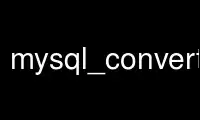
This is the command mysql_convert_table_format that can be run in the OnWorks free hosting provider using one of our multiple free online workstations such as Ubuntu Online, Fedora Online, Windows online emulator or MAC OS online emulator
PROGRAM:
NAME
mysql_convert_table_format - convert tables to use a given storage engine
SYNOPSIS
mysql_convert_table_format [options] db_name
DESCRIPTION
Note
This utility is deprecated in MySQL 5.6.17 and removed in MySQL 5.7
mysql_convert_table_format converts the tables in a database to use a particular storage
engine (MyISAM by default). mysql_convert_table_format is written in Perl and requires
that the DBI and DBD::mysql Perl modules be installed (see Section 2.13, “Perl
Installation Notes”).
Invoke mysql_convert_table_format like this:
shell> mysql_convert_table_format [options]db_name
The db_name argument indicates the database containing the tables to be converted.
mysql_convert_table_format supports the options described in the following list.
· --help
Display a help message and exit.
· --force
Continue even if errors occur.
· --host=host_name
Connect to the MySQL server on the given host.
· --password=password
The password to use when connecting to the server. Note that the password value is not
optional for this option, unlike for other MySQL programs.
Specifying a password on the command line should be considered insecure. See
Section 6.1.2.1, “End-User Guidelines for Password Security”. You can use an option
file to avoid giving the password on the command line.
· --port=port_num
The TCP/IP port number to use for the connection.
· --socket=path
For connections to localhost, the Unix socket file to use.
· --type=engine_name
Specify the storage engine that the tables should be converted to use. The default is
MyISAM if this option is not given.
· --user=user_name
The MySQL user name to use when connecting to the server.
· --verbose
Verbose mode. Print more information about what the program does.
· --version
Display version information and exit.
COPYRIGHT
Copyright © 1997, 2014, Oracle and/or its affiliates. All rights reserved.
This documentation is free software; you can redistribute it and/or modify it only under
the terms of the GNU General Public License as published by the Free Software Foundation;
version 2 of the License.
This documentation is distributed in the hope that it will be useful, but WITHOUT ANY
WARRANTY; without even the implied warranty of MERCHANTABILITY or FITNESS FOR A PARTICULAR
PURPOSE. See the GNU General Public License for more details.
You should have received a copy of the GNU General Public License along with the program;
if not, write to the Free Software Foundation, Inc., 51 Franklin Street, Fifth Floor,
Boston, MA 02110-1301 USA or see http://www.gnu.org/licenses/.
Use mysql_convert_table_format online using onworks.net services
