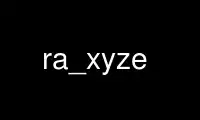
This is the command ra_xyze that can be run in the OnWorks free hosting provider using one of our multiple free online workstations such as Ubuntu Online, Fedora Online, Windows online emulator or MAC OS online emulator
PROGRAM:
NAME
ra_xyze - convert between RADIANCE RGBE and XYZE formats
SYNOPSIS
ra_xyze [ -r ][ -e exposure ][ -o ][ -c | -u ][ -p xr yr xg yg xb yb xw yw ] [ input [
output ] ]
DESCRIPTION
Ra_xyze converts between RADIANCE RGBE (red,green,blue,exponent) and XYZE (CIE
X,Y,Z,exponent) formats. The -e option specifies an exposure compensation, which may be
given as a decimal multiplier or in f-stops (powers of two). The -o option may be used to
specify original units, to which the exposure compensation is applied. Otherwise, the
multiplier is in addition to any previous exposure adjustment. By default, ra_xyze
produces a flat XYZE RADIANCE picture file from any type of RADIANCE input picture. To
override these defaults, the -c option may be used to specify run-length encoded output,
or the -u option may be used to specify a flat output.
The -r option causes ra_xyze to produce a run-length encoded RGBE file instead, unless -u
is given, also, when it will produce a flat RGBE file. The -p option may be used to
override the standard RADIANCE RGB primary colors to tailor the image for a particular
output device or representation. The eight floating-point arguments to this option are
the 1931 CIE (x,y) chromaticity coordinates of the three RGB primaries plus the white
point, in that order. The new primaries will be recorded in the header of the output
file, so that the original information may be fully recovered later. It is not necessary
that the input file be in XYZE format. Th -r option may therefore be used to convert from
one RGB primary representation to another using the -p option.
If the output file is missing, the standard output is used. If the input file is missing
as well, the standard input is used.
NOTES
The CIE standard used is the 1931 2-degree observer, and the correct output representation
relies on the original RADIANCE input description being defined properly in terms of the
standard RADIANCE RGB primaries, whose CIE (x,y) chromaticity values are defined in the
header file in src/common/color.h. In this same file is a standard for the luminous
efficacy of white light (WHTEFFICACY), which is used as a conversion between lumens and
watts throughout RADIANCE. This same factor is applied by ra_xyze when converting between
the radiometric units of the RGBE format and the photometric units of the XYZE format.
The purpose of this factor is to ensure that the Y component of the CIE representation is
luminance in units of candelas/meter^2.
Most of the RADIANCE picture filters should work uniformly on either RGBE or XYZE files,
so it is not necessary to convert back to RGBE format except for conversion or display, in
which case the correct primaries for the chosen output device should be specified with the
-p option if they are known.
EXAMPLES
To convert RGBE output from rpict(1) into run-length encoded XYZE format:
rpict [options] scene.oct | ra_xyze -c > scene_xyz.hdr
To prepare a RADIANCE picture for display on a calibrated NTSC monitor:
ra_xyze -r -p .670 .330 .210 .710 .140 .080 .333 .333 stand.hdr ntsc.hdr
Use ra_xyze online using onworks.net services
