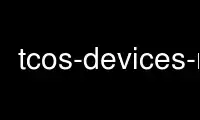
This is the command tcos-devices-ng that can be run in the OnWorks free hosting provider using one of our multiple free online workstations such as Ubuntu Online, Fedora Online, Windows online emulator or MAC OS online emulator
PROGRAM:
NAME
tcos-devices-ng - Python GTK2 systray app that allow to access thin
client filesystems and devices easyly.
DESCRIPTION
tcos-devices-ng is a python systray app exec in client session startup
and allow to:
* Mount / umount floppy cdrom
* Detect USB devices and mount automatically (udev events)
* Mount / umount hard disk partitions (of the thin client)
tcos-devices-ng use xauth with tcosxmlrpc (MIT-MAGIC-COOKIE)
OPTIONS
[no options]
With no options will launch in normal mode.
--host=xx.xx.xx.xx
Overwrite DISPLAY with this var (doesn't work unless thin client Xorg
is started with -ac)
--debug
Show verbose output when running
--help
Some usage help about tcos-devices-ng
OPTIONAL CONFIGURATION
You can create a conf file in user home ~/.tcos-devices-ng.conf (for
one user) or edit /etc/tcos/tcos-devices-ng.conf (for all users) with
this content:
hdc=myCdrom
hdd=cdWriter
hda1=winData
hda2=debianData
When mounting a device will search in this file an if device exists use
value as mount point
Please only use numbers and letters in mount point (not spaces).
ex: for hda1 /home/USERNAME/Desktop/winData
DISABLE SOME DEVICES
Put into ~/.tcos-devices-ng.conf or edit /etc/tcos/tcos-devices-ng.conf
like this:
# disable floppy
disable_floppy=1
#disable all cdroms
disable_cdroms=1
#disable hard disk partitions
disable_hdd=1
Special disable line:
# disable quit item
disable_quit=1
Use tcos-devices-ng online using onworks.net services
