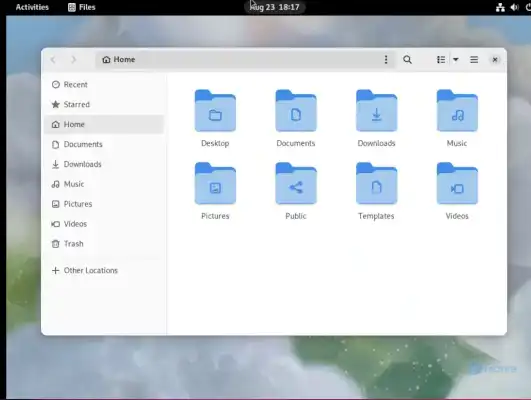Fedora 38
OnWorks Fedora 38 workstation online. Ang Fedora Linux 38 ay isang makabuluhang update na nagpapakilala ng ilang bagong feature at pagpapahusay sa operating system. Maaari mong asahan ang mga na-update na application, mga na-refresh na desktop environment kasama ang isang hakbang hanggang sa GNOME 44, at dalawang bagong opsyon sa desktop environment. Isa sa mga ito ay si Budgie, at ang isa ay isang tiling window manager na tinatawag na Sway. Ang Fedora ay hindi isang pamamahagi ng Linux para sa mga gustong mamuhay sa pinakabago. Isa itong pamamahagi para sa mga nangangailangan ng pagiging maaasahan, at inaasahan na gagana ang kanilang computer at mga application sa tuwing ino-on nila ito.
MGA LALAKI
Ad
DESCRIPTION
Tulad ng makikita mo sa OnWorks Fedora 38 workstation online na ito ang pinakamahalagang tampok nito ay:
1. Itinatampok ng Fedora Workstation 38 ang pinakabagong bersyon ng GNOME desktop environment. Nagtatampok ang GNOME 44 ng mga banayad na pag-tweak at pag-aayos sa lahat, lalo na sa menu ng Mga Mabilisang Setting at sa app na Mga Setting.
2. Karamihan sa mga GNOME application ay binuo sa GTK 4.10. Ipinakikilala nito ang isang binagong tagapili ng file na may view ng icon at mga preview ng larawan.
3. Para sa GNOME 44 Mayroong ilang mga pagpapabuti sa menu ng Mga Mabilisang Setting. Ang bagong bersyon ay may kasamang bagong Bluetooth menu, na nagpapakilala ng kakayahang mabilis na kumonekta at idiskonekta ang mga kilalang Bluetooth device.
4. Habang isinama na ng Fedora 37 ang bahagyang suporta para sa Flathub, isa itong na-filter na listahan. Sa Fedora 38, hindi na iyon ang mangyayari. Maaari mong i-access ang buong library ng Flathub at i-install ang open-source at proprietary na mga opsyon kung kinakailangan.
5. Magde-debut ang Fedora 38 sa Linux Kernel 6.2. Sa pagpapalabas ng kernel na ito, maaari mong asahan ang buong suporta ng Intel Arc graphics, isang pagpapahusay para sa driver ng Nvidia Nouveau, at higit pa.
6. Si Sway ay isang window manager, bilang alternatibo sa i3, na may magandang suporta sa Wayland. Makakaasa ka ng kaunting karanasan sa ilang mga pag-tweak sa default na configuration gamit ang opisyal na Sway spin.
7. Ang inspirasyon para sa default na wallpaper sa Fedora 38 ay si Samuel Massie, isang chemist na nag-aral ng iba't ibang kemikal na nag-ambag sa pagbuo ng mga therapeutic na gamot.
8. Mga Bersyon ng Software
Gaya ng inaasahan, marami sa mga naka-bundle na software package ang na-update. Narito ang mga bersyon ng ilan sa mga pangunahing application.
Kernel: 6.2.8-300.fc38.x86_64
LibreOffice: 7.5.1.2 (X86_64)
Mga Kahon: 44.0-stable
GCC: 13.0
binutils: 2.39
glibc: 2.37
GNU Debugger: 12.1
GNU Make: 4.4
Golang: 1.2
Ruby: 3.2
PHP: 8.2
9. Pinapadali ng feature ng mga third-party na repository ng Fedora na paganahin ang isang seleksyon ng mga karagdagang repos ng software. Kasama sa mga nakaraang bersyon ang na-filter na bersyon ng Flathub, na may kasamang maliit na bilang ng mga app. Para sa Fedora 38, hindi na nangyayari ang pag-filter ng nilalaman ng Flathub. Nangangahulugan ito na ang mga third party na repo ay nagbibigay na ngayon ng ganap na access sa lahat ng Flathub. Ang mga third party na repo ay dapat pa ring manual na pinagana, at ang mga indibidwal na repository ay maaaring hindi paganahin mula sa mga setting ng GNOME Software. Kung gusto mong panatilihing lumabas ang mga proprietary app sa iyong mga resulta ng paghahanap, maaari mo ring gawin iyon sa menu ng mga kagustuhan ng GNOME Software.