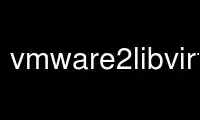
This is the command vmware2libvirt that can be run in the OnWorks free hosting provider using one of our multiple free online workstations such as Ubuntu Online, Fedora Online, Windows online emulator or MAC OS online emulator
PROGRAM:
NAME
vmware2libvirt - vmware vmx to libvirt xml converter
SYNOPSIS
vmware2libvirt [-q] -f FILE
DESCRIPTION
This program outputs a libvirt xml file based on an existing vmware vmx file
OPTIONS
--version
show program's version number and exit
-h, --help
show this help message and exit
-q, --qemu
use qemu instead of kvm
-f FILE, --file=FILE
vmware vmx file to convert
USAGE
To start using a pre-existing vmware image with libvirt, you simply copy the vmware .vmx
file and .vmdk file to a new directory. Then do:
vmware2libvirt -f ./file.vmx > file.xml
virsh -c qemu:///system define file.xml
At this point, your vmware image should be available to libvirt.
CAVEATS
vmware2libvirt currently will use the first scsi disk if found, otherwise the first ide
disk. It will also use the first ethernet interface found.
Use vmware2libvirt online using onworks.net services
