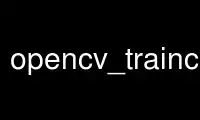
This is the command opencv_traincascade that can be run in the OnWorks free hosting provider using one of our multiple free online workstations such as Ubuntu Online, Fedora Online, Windows online emulator or MAC OS online emulator
PROGRAM:
NAME
opencv_traincascade - transcascade application
SYNOPSIS
opencv_traincascade [options]
DESCRIPTION
traincascade application.
OPTIONS
opencv_traincascade supports the following options:
BASIC OPTIONS
-data cascade_dir_name
-vec vec_file_name
-bg background_file_name
-numPos number_of_positive_samples
The default is 2000.
-numNeg number_of_negative_samples
The default is 1000.
-num Stagesnumber_of_stages
The default is 20.
-precalcValBufSize precalculated_vals_buffer_size_in_Mb
The default is 256.
-precalcIdxBufSize precalculated_idxs_buffer_size_in_Mb
The default is 256.
-baseFormatSave
CASCADE OPTIONS
-stageType
The default is BOOST.
-featureType
Set feature type . You can select HAAR or LBP. The default is HAAR.
-w sampleWidth
The default is 24.
-h sampleHeight
The default is 24.
BOOST OPTIONS
-bt {DAB|RAB|LB|GAB}
The type of the applied boosting algorithm. You can choose between Discrete
AdaBoost (DAB), Real AdaBoost (RAB), LogitBoost (LB) and Gentle AdaBoost (GAB). The
default is GAB.
-minHitRate min_hit_rate
The default is 0.995.
-maxFalseAlarmRate max_false_alarm_rate
The default is 0.5.
-weightTrimRate weight_trim_rate
The default is 0.95.
-maxDepth max_depth_of_weak_tree
The default is 1.
-maxWeakCount max_weak_tree_count
The default is 100.
HAARFEATURE OPTIONS
-mode <BASIC|CORE|ALL>
The type of the applied haarFeature mode. You can choose between BASIC, ORE and
ALL. The default is BASIC.
EXAMPLES
TODO
Use opencv_traincascade online using onworks.net services
