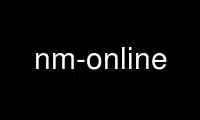
This is the command nm-online that can be run in the OnWorks free hosting provider using one of our multiple free online workstations such as Ubuntu Online, Fedora Online, Windows online emulator or MAC OS online emulator
PROGRAM:
NAME
nm-online - ask NetworkManager whether the network is connected
SYNOPSIS
nm-online [OPTIONS...]
DESCRIPTION
nm-online is a utility to find out whether we are online. It is done by asking
NetworkManager about its status. When run, nm-online waits until NetworkManager reports an
active connection, or specified timeout expires. On exit, the returned status code should
be checked (see the return codes below).
By default NetworkManager waits for IPv4 dynamic addressing to complete but does not wait
for the auto IPv6 dynamic addressing. To wait for IPv6 addressing to complete, either (1)
change the network connection's IPv6 may-fail setting to no, and/or (2) change the IPv6
addressing method to manual or dhcp, to indicate that IPv6 connectivity is expected.
OPTIONS
-t | --timeout seconds
Time to wait for a connection, in seconds. If the option is not provided, the default
timeout is 30 seconds.
-x | --exit
Exit immediately if NetworkManager is not running or connecting.
-q | --quiet
Don't print anything.
-s | --wait-for-startup
Wait for NetworkManager startup to complete, rather than waiting for network
connectivity specifically. Startup is considered complete once NetworkManager has
activated (or attempted to activate) every auto-activate connection which is available
given the current network state. (This is generally only useful at boot time; after
startup has completed, nm-online -s will just return immediately, regardless of the
current network state.)
EXIT STATUS
nm-online exits with status 0 if it succeeds, a value greater than 0 is returned if an
error occurs.
0
Success – already online or connection established within given timeout.
1
Offline or not online within given timeout.
2
Unknown or unspecified error.
Use nm-online online using onworks.net services
