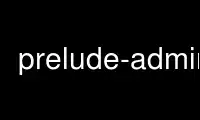
This is the command prelude-admin that can be run in the OnWorks free hosting provider using one of our multiple free online workstations such as Ubuntu Online, Fedora Online, Windows online emulator or MAC OS online emulator
PROGRAM:
NAME
prelude-admin - Manage agents accounts
SYNOPSIS
prelude-admin <subcommand> [options] [args]
prelude-admin add <profile name> [--uid UID] [--gid GID]
prelude-admin chown <profile name> [--uid UID] [--gid GID]
prelude-admin del <profile name>
prelude-admin rename <profile name> <profile name>
prelude-admin register <profile name> <wanted permission> <registration-server address>
[--uid UID] [--gid GID] [--passwd=PASSWD>] [--passwd-file=<FILE>]
prelude-admin registration-server <profile name> [--uid UID] [--gid GID] [--prompt]
[--passwd=PASSWD>] [--passwd-file=<FILE>] [--keepalive] [--no-confirm] [--listen]
prelude-admin revoke <profile> <analyzerID> [--uid UID] [--gid GID]
DESCRIPTION
In order for an agent to communicate with a manager, it must be registered. Registration
involves several steps:
- Allocating an unique identity for the agent
- Creating directory to be used by the agent (example: failover purpose)
- Registering to a remote 'prelude-manager': get a signed X509 certificate that will
allow communication between agent and manager using the specified permissions.
All these informations are stored in an agent profile.
An agent profile is identified by its name. When an agent is started, it will load the
profile of the same name as the program itself, that is, if your agent is named "prelude-
lml", the agent will load the profile named "prelude-lml".
The name of the profile can be overriden using the '--prelude --profile
name_of_my_profile' command line option. It is possible to define the profile name so that
you can have several instances of one agent running with different permissions, using
different profiles.
Note that profiles are not specific to agents, but are used in all programs of the Prelude
suite (agents, managers, etc).
If you are not sure which permission your agent should get, just start it and default
permissions will be displayed.
OPTIONS
<profile name> is the default name of the agent you are installing or your own defined
name.
If you start your agent without prior registration, a warning is displayed including the
default profile name on how to register the agent.
<requested permission> is the permission your agent needs. It is composed of permission
attributes (idmef or admin) and access type: read/write (r/w). By default, an agent need
permissions for writing IDMEF to a manager, and reading administrative command sent to it.
That is : "idmef:w admin:r".
<manager address> is the address of the prelude-manager you wish to register. this can
either be its IP address or its hostname. If you made a local installation, you can write
localhost to connect via unix socket.
Remember to use the correct uid/gid when registering your agent. For instance, if you want
to register snort (running with snort euid / egid), use --uid snort --gid snort.
add <analyzer profile>
Setup a new agent user.
--uid=UID UID or user to use to setup agent files.
--gid=GID GID or group to use to setup agent files.
chown <analyzer profile>
Change analyzer owner.
--uid=UID UID or user to use to setup agent files.
--gid=GID GID or group to use to setup agent files.
del <analyzer profile>
The delete command will remove the agent files created through "add" command. Once
this is done, the analyzer can't be used unless "register" or "add" is called again.
rename <analyzer profile> <analyzer profile>
Rename an existing analyzer.
register <profile name> <wanted permission> <registration-server address>
Register an analyzer.
Register and create the analyzer basic setup if needed. It will also configure
communication of this analyzer with a receiving analyzer (like a Manager) through the
specified registration-server.
--uid=UID UID or user to use to setup analyzer files.
--gid=GID GID or group to use to setup analyzer files.
--passwd=PASSWD Use provided password instead of prompting it.
--passwd-file=-|FILE Read password from file instead of prompting it (- for stdin).
registration-server <profile name>
Start a registration server to register agents. This is used in order to register
'sending' analyzer to 'receiving' analyzer. <profile name> should be set to the
profile name of the
--uid=UID UID or user to use to setup 'receiving' analyzer files.
--gid=GID GID or group to use to setup 'receiving' analyzer files.
--prompt Prompt for a password instead of auto generating it.
--passwd=PASSWD Use provided password instead of auto generating it.
--passwd-file=-|FILE Read password from file instead of auto generating it (- for
stdin).
--keepalive Register analyzer in an infinite loop.
--no-confirm Do not ask for confirmation on agent registration.
--listen Address to listen on for registration request (default is any:5553).
revoke <profile name>
Revoke access to <profile> for the given analyzerID.
--uid=UID UID or user to use to setup analyzer files.
--gid=GID GID to group to use to setup analyzer files.
--help
Print help
Use prelude-admin online using onworks.net services
