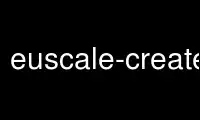
This is the command euscale-create-auto-scaling-group that can be run in the OnWorks free hosting provider using one of our multiple free online workstations such as Ubuntu Online, Fedora Online, Windows online emulator or MAC OS online emulator
PROGRAM:
NAME
euscale-create-auto-scaling-group - Create a new auto-scaling group
SYNOPSIS
euscale-create-auto-scaling-group -l LAUNCHCONFIG -M COUNT -m COUNT [--default-cooldown
SECONDS] [--desired-capacity COUNT] [--grace-period SECONDS] [--health-check-type
{EC2,ELB}] [--load-balancers ELB1,ELB2,...] [--placement-group PLACEMENTGROUP] [--tag
"k=VALUE, id=VALUE, t=VALUE, v=VALUE, p={true,false}"] [--termination-policies
POLICY1,POLICY2,...] [--vpc-zone-identifier ZONE1,ZONE2,...] [-z ZONE1,ZONE2,...]
[--region USER@REGION | -U URL] [-I KEY_ID] [-S KEY] [--debug] [--debugger] [--version]
[-h] ASGROUP
DESCRIPTION
Create a new auto-scaling group
positional arguments:
ASGROUP
name of the new auto-scaling group (required)
optional arguments:
-l LAUNCHCONFIG, --launch-configuration LAUNCHCONFIG
name of the launch configuration to use with the new group (required)
-M COUNT, --max-size COUNT
maximum group size (required)
-m COUNT, --min-size COUNT
minimum group size (required)
--default-cooldown SECONDS
amount of time, in seconds, after a scaling activity completes before any further
trigger-related scaling activities may start
--desired-capacity COUNT
number of running instances the group should contain
--grace-period SECONDS
number of seconds to wait before starting health checks on newly-created instances
--health-check-type {EC2,ELB}
service to obtain health check status from
--load-balancers ELB1,ELB2,...
comma-separated list of load balancers to use
--placement-group PLACEMENTGROUP
placement group in which to launch new instances
--tag "k=VALUE, id=VALUE, t=VALUE, v=VALUE, p={true,false}"
attributes of a tag to affect. Tags follow the following format: "id=resource-name,
t=resource-type, k=tag-key, v=tag-val, p=propagate-at-launch-flag", where k is the
tag's name, v is the tag's value, id is a resource ID, t is a resource type, and p
is whether to propagate tags to instances created by the group. A value for 'k=' is
required for each tag. The rest are optional. This argument may be used more than
once. Each time affects a different tag.
--termination-policies POLICY1,POLICY2,...
ordered list of termination policies. The first has the highest precedence.
--vpc-zone-identifier ZONE1,ZONE2,...
comma-separated list of subnet identifiers. If you specify availability zones as
well, ensure the subnets' availability zones match the ones you specified
-z ZONE1,ZONE2,..., --availability-zones ZONE1,ZONE2,...
comma-separated list of availability zones for the new group (required unless
subnets are supplied)
--region USER@REGION
name of the region and/or user in config files to use to connect to the service
-U URL, --url URL
auto-scaling service endpoint URL
-I KEY_ID, --access-key-id KEY_ID
-S KEY, --secret-key KEY
--debug
show debugging output
--debugger
launch interactive debugger on error
--version
show the program's version and exit
-h, --help
show this help message and exit
Use euscale-create-auto-scaling-group online using onworks.net services
