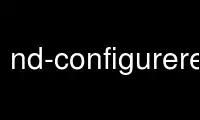
This is the command nd-configurerepo that can be run in the OnWorks free hosting provider using one of our multiple free online workstations such as Ubuntu Online, Fedora Online, Windows online emulator or MAC OS online emulator
PROGRAM:
NAME
nd-configurerepo - configure APT to use NeuroDebian repository
SYNOPSIS
nd-configurerepo [options]
DESCRIPTION
Enables NeuroDebian repository for the current Debian or Ubuntu release.
OPTIONS
-r, --release=RELEASE
Name of the Debian/Ubuntu release to be used. If not specified, it is deduced from
the 'apt-cache policy' output, by taking repository of Debian or Ubuntu origin with
highest priority.
--print-releases
Print a list of releases present in NeuroDebian repository.
--print-release
Print the release deduced from the output of apt-cache policy.
-f, --flavor=full|libre
Which flavor of the repository should be enabled:
libre Only 'main' component, containing only DFSG-compliant content.
full Includes 'main', 'contrib', and 'non-free'.
If not specified -- deduced from the output of apt-cache policy.
--print-flavor
Print the flavor deduced from the output of apt-cache policy.
-c, --components=c1,c2,c3
Comma separated list of components to enable among:
software
primary software repository
data data packages
devel "overlay" of development versions (like Debians' "experimental"). Not sufficient
on its own and available only from the main site
If not specified -- "software,data"
-m, --mirror=NAME|URL
Which mirror to use. Could be a mirror code-name (as specified in
/etc/neurodebian/neurodebian.cfg), or a URL.
--print-mirrors
Return a list (with abbreviation) of known NeuroDebian mirrors.
--overwrite,
If apt file already present, it would not be overridden (by default). Use this
option to overwrite.
--suffix=SUFFIX
Which suffix to add to the apt file, in case you are trying to enable multiple
repositories
--sources, --no-sources
Either to enable deb-src lines. If none specified -- would be enabled if sources
for a core package (apt) are available.
-n, --dry-run
Do not perform any changes -- generated configurations and commands will simply be
printed to stdout
--install
If found absent, all necessary tools (wget, netselect) if available will be apt-get
installed
-v, --verbose
Enable additional progress messages. Could be used multiple times
-q, --quiet
Make operation quiet -- only error messages would be output
-h, --help
Print short description, usage summary and option list.
--version
Print version information and exit.
Exit status:
non-0 exit status in case of error. Error exit code would depend on which command
has failed.
EXAMPLES
nd-configurerepo
Enable software and data components from the optimal (according to netselect)
mirror. Some information about progress will be printed
nd-configurerepo -q --suffix=-devel -c devel
Quietly enable -devel repository for the current release, and place apt
configuration into /etc/apt/sources.list.d/neurodebian.sources-devel.list
nd-configurerepo -q --suffix=-de-sid-full -c software,data,devel -m jp
Force sid distribution, all the components, from the Japan mirror
Use nd-configurerepo online using onworks.net services
