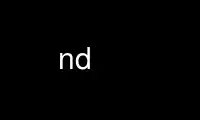
This is the command nd that can be run in the OnWorks free hosting provider using one of our multiple free online workstations such as Ubuntu Online, Fedora Online, Windows online emulator or MAC OS online emulator
PROGRAM:
NAME
nd - Tiny little command line WebDAV interface
SYNOPSIS
nd [options] url
DESCRIPTION
nd provides a simple command line interface to the RFC 2518 (WebDAV) server. If no option
is specified, HTTP GET command is issued and writes response data to the standard output.
The options are as follows:
-c dest_url
COPY url to the dest_url. Use lock token if -t is specified.
-f Force override the content even when the MOVE or COPY target already exits.
-v View property information of url by PROPFIND. With -g option, only the specified
property is displayed.
-p file PUT file content to the url. Use lock token if -t is specified.
-g name Specify the property name for -v option.
-e name=value
Edit the property with name to value using PROPPATCH .
-N namespace-url
Specify the property namespace URL for -e or -g option.
-P file POST file content to the url. -T is used for the Content-Type.
-T content_type
Use content_type as a Content-Type field value of the POST request. Default is
`application/x-www-form-urlencoded'.
-d DELETE url. Use lock token if -t is specified.
-l LOCK url. Use -o as owner, -s as scope, -i as timeout.
-o owner
Specify lock owner. Default is USER environment variable.
-s scope
Specify lock scope (`exclusive' or `shared'). Default is `exclusive'.
-i timeout
Specify lock timeout interval. Default is `Infinite'.
-u UNLOCK url. -t option is required.
-t token
Specify the lock token.
-r Set command execution `Depth' as `Infinity'.
-a realm
Specify authentication realm.
-A realm
Specify proxy authentication realm.
-k MKCOL url
-m dest_url
MOVE url to the dest_url. Use lock token if -t is specified.
-S Print output using s-expression.
ENVIRONMENT VARIABLES
http_proxy, HTTP_PROXY
Specify HTTP proxy.
USER When manipulating a lock without an explicit owner option, the value of USER is
used to set the owner of the file lock.
Use nd online using onworks.net services
