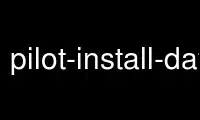
This is the command pilot-install-datebook that can be run in the OnWorks free hosting provider using one of our multiple free online workstations such as Ubuntu Online, Fedora Online, Windows online emulator or MAC OS online emulator
PROGRAM:
NAME
pilot-install-datebook - Installs one or more new datebook entries onto your Palm
handheld.
SECTION
pilot-link: Userland conduits
SYNOPSIS
pilot-install-datebook [-p|--port <port>] [--version] [-?|--help] [-q|--quiet] [--usage]
[-r|--read file]
DESCRIPTION
pilot-install-datebook allows the user to create one or more datebook entries from one or
more source files.
The format of the source file contains one datebook entry per line, containing four tab
separated fields. The fields are start date/time, end date/time, alarm settings, and the
description of datebook entry. This program doesn't yet support repeated entries. The date
and time must be in format understood by parsedate.y. At the very least, the following two
formats are understood:
August 11, 1997 0800 GMT+300
1997/08/11 08:22:33 GMT+300
If either one of the date and time fields is empty, the entry is installed without time.
If the alarm field is empty, the entry is installed without setting any alarms. The alarm
field can contain numbers followed by "m" (minutes), "h" (hours), or "d" (days).
OPTIONS
pilot-install-datebook options
-r, --read
Read entries from file.
Conduit Options
-p, --port
<port>
Use device file <port> to communicate with the Palm handheld. If this is not specified,
pilot-install-datebook will look for the $PILOTPORT environment variable. If neither are
found, pilot-install-datebook will print the usage information.
-q,
--quiet
Suppress 'Hit HotSync button' message
--version
Display the copyright information, version number, license details and build details and
exit without connecting.
Help options
-?, --help
Show the help message and exit without connecting.
--usage
Display a brief usage message and exit without connecting.
USAGE
The program will connect to the target Palm device, and create Datebook entries based on
the datebook-formatted file given on the commandline onto the Palm handheld (into the
DatebookDB.pdb file).
EXAMPLES
([__TAB__] = tab, [__NL__] = newline in these examples):
1997/08/11 0800 GMT+300 [__TAB__] 1997/08/11 0900 GMT+300 [__TAB__] [__TAB__] IETF
Registration [__NL__]
August 11, 1997 0900 GMT+300 [__TAB__] August 11, 1997 0930 GMT+300 [__TAB__] 2m [__TAB__]
Introductions [__NL__]
Use pilot-install-datebook online using onworks.net services
