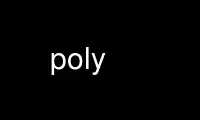
This is the command poly that can be run in the OnWorks free hosting provider using one of our multiple free online workstations such as Ubuntu Online, Fedora Online, Windows online emulator or MAC OS online emulator
PROGRAM:
NAME
poly - the Poly/ML Standard ML implementation
SYNOPSIS
poly
DESCRIPTION
poly starts the Poly/ML shell. Poly/ML is an implementation of Standard ML written by
David Matthews originally at the University of Cambridge and maintained as a project
supported by contributors.
OPTIONS
-v Print the version of Poly/ML and exit.
--help Print a list of the arguments and exit.
-q Suppress the start-up message.
-i Interactive mode. Output a prompt for each input line. This is the default if
input is from a terminal.
--use FILE
Reads input from FILE as though executing the ML command 'use "FILE";' before the
ML shell starts.
--eval STRING
Compiles and executes STRING as ML before the ML shell starts.
--error-exit
Normally if the ML code raises an unhandled exception control returns to the ML
shell. With this option the shell exits on an unhandled exception.
--with-markup
Include extra mark-up information when printing. This is only suitable when
Poly/ML is run under an environment that is able to decode the additional
information.
--ideprotocol
Run the IDE communications protocol rather than the normal read-eval-print loop.
Only suitable for running within a development environment.
--script
The input is a shell script. The first line is skipped if it begins with #!.
-H size
Sets the initial heap size. The size may be written as a number optionally
followed by K, M or G representing kilobytes, megabytes or gigabytes. If none of
these is given the number is taken as megabytes.
--minheap size
Set the minimum heap size. The heap will not shrink below this value.
--maxheap size
Set the maximum heap size. The heap will not grow above this value.
--gcpercent percent
Set the target percentage of time that the code should spend in the garbage
collector. The heap sizer will attempt to set the heap size to achieve this target
consistent with the minimum and maximum heap sizes given by the arguments and also
consistent with keeping paging under control.
--gcthreads threads
Sets the number of threads used in the parallel garbage collector. Setting this to
1 forces the garbage collector to be single-threaded. The value 0, the default, is
taken to be the number of processors (cores) available.
--debug options
Set various debugging options for the run-time system.
Use poly online using onworks.net services
