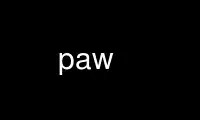
This is the command paw++ that can be run in the OnWorks free hosting provider using one of our multiple free online workstations such as Ubuntu Online, Fedora Online, Windows online emulator or MAC OS online emulator
PROGRAM:
NAME
paw - invoke the "Physics Analysis Workstation" package
SYNOPSIS
paw [-b macro_name] [-w workstation_type] [-n]
paw++ [-b macro_name] [-n]
DESCRIPTION
PAW is an interactive utility for visualizing experimental data on a computer graphics
display. It may be run in batch mode if desired for very large and time consuming data
analyses; typically, however, the user will decide on an analysis procedure interactively
before running a batch job.
PAW combines a handful of CERN High Energy Physics Library systems that may also be used
individually in software that processes and displays data. The purpose of PAW is to
provide many common analysis and display procedures that would be duplicated needlessly by
individual programmers, to supply a flexible way to invoke these common procedures, and
yet also to allow user customization where necessary.
Paw++ is a Motif-based version of PAW.
OPTIONS
When paw starts, the macro pawlogon.kumac in the current directory is executed. If this
macro doesn't exist the system tries to execute the macro .pawlogon.kumac in the home
directory.
-n The macro pawlogon is not executed.
-b macro_name
The macro specified is executed in batch mode and paw exits when the macro ends.
-w workstation_type
PAW starts immediately without prompting for the workstation type. If
workstation_type = 0, paw starts without graphics.
When the X11 version of paw is used, a list of 10 valid workstation types is
provided in the file higz_windows.dat. By default this file is in the current
directory. If it is not, the one in the home directory is used. If it is not in
the home directory, one is automatically created in the current directory. Each
line in this file describes the position and the size of the window. To access one
of the described windows it is enough to give the line number in reply to the
prompt "Workstation type"
ENVIRONMENT VARIABLES
HIGZPRINTER Specifies the command line executed when the command PICTURE/PRINT is
invoked.
KUIPPAGER, PAGER Checked in this order to determine what pager program to use. If
neither are set, 'sensible-pager' is used in Debian.
KUIPEDITOR, EDITOR Checked in this order to determine what editor to use. If neither are
set, 'sensible-editor' is used in Debian.
KUIPPSVIEWER, PSVIEWER
Checked in this order to determine the program to use for viewing
PostScript. If neither are set, 'gv' is used.
$ENV() Any environment variable can be accessed in paw with the function
$ENV().
Use paw++ online using onworks.net services
